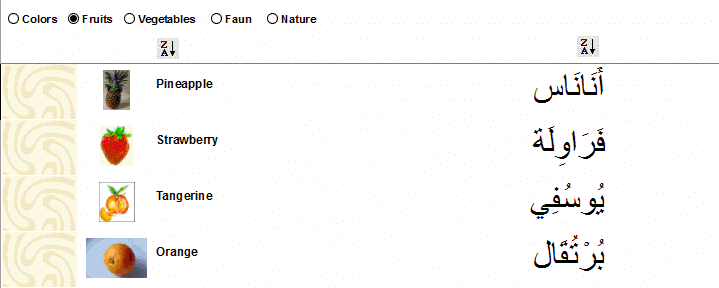Claris FileMaker offers advanced capabilities for handling these languages, providing a comprehensive solution for global data management.
These features are specifically designed to accommodate the unique characteristics of these languages, ensuring accurate text rendering and layout handling.